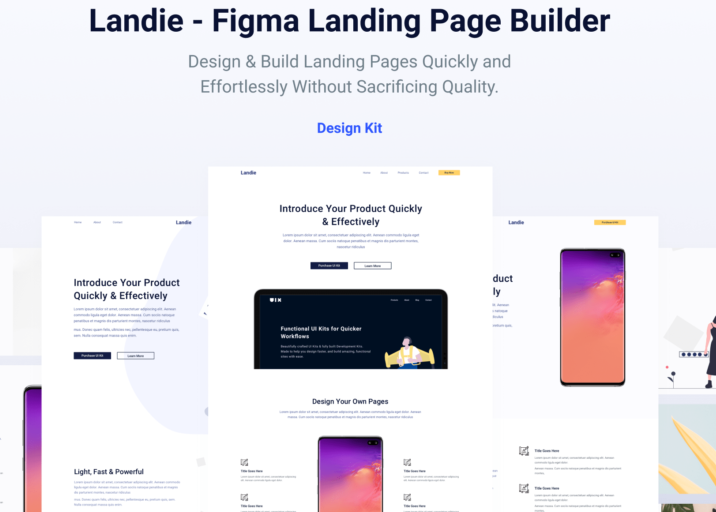
Figma, a User Interface designing application that one may access either directly as a software application on your Mac or Windows powered systems or runs through the browser. It let the teamwork in collaboration to create the best design and interactive user interface proven to be the best application for the collaborative digital projects that are carried out by the team of two or more people.
Figma avails you all those tools that you need during the designing of your digital interface. The vector tool makes you capable of full-fledged illustrations, along with capabilities of prototyping and code generation.
Online access to Figma
The desktop versions for both the platform, Mac or Windows is available but the power of accessibility of Figma online is great. Figma runs online through the browser. It saves your work automatically in the cloud so that you may not lose your last work done. If you lose the internet connectivity, even then you can use the document that you have opened already.
Real-Time Collaboration
One of the greatest strength of this designing tool is its feature of “Always Online”. This feature enables Figma for live and real-time collaboration between the team members. You and all of the members of your team can log into the Figma design at the same time. All can make changes simultaneously working on a single project. You may be worrying if any of the team members lost connectivity, then we may lose the work done by him, but that is not the case in Figma designing, all the designs are getting saved online. The latest changes are always there and there is no need for the exchanging of files after certain changes. There is even no requirement of the third party platform for storage of your files.
It is more of useful strength when your designing team and the client can discuss design at the same time through Figma. That means, If you and your client are lying in different locations, you can still have a meeting and look at the same thing at the same time. The client can give his suggestions, and you can implement his suggestions in the meantime.
Reusable Components Libraries
Figma enables you to build up of libraries of all the components that are reusable and the whole team gets access to them. Designers get the head start from components on any of the existing system of designing. Whenever any of the components in the central library is updated, the changes occurred across all designs for every team member.
Figma Templates
Figma templates are wonderfully designed and templates that are ready to use. Figma templates save your time and speed up the workflow. Figma templates have the user elements, tools and other design pieces to start any digital project. A good Figma template contains everything that any designer requires to initialize his designing work. There is a large community that uses and adds the element to the Figma Templates.
Prototyping
For prototyping, the designer can create the hotspots and connections on the design to simulate how any user would flow through the interface. For Coding output, Figma can generate CSS, SVG, Android & iOS codes.
Figma is surely a leading UI & UX design tool with so many solid features that supports the team working in collaboration in meantime for any phase of the design process. You must try it!


No comments:
Post a Comment