Whenever we create a new social media account then we think of some cool username. But the username which seemed super cool at the time when you were a teenager might not be as appealing to you today.
If you are also embarrassed of your old social media account usernames and would like to change them then this article is just for you.

The social media apps and sites let you change your username whenever you want. But it’s not easy and straight forward in all the social media apps. Snapchat and Instagram are two of the most used social media apps nowadays. So, if you want to change your Snapchat username or the Instagram username then below are the guides for you to make it easier and convenient to change Snapchat username or Instagram username. Let’s have a look.
Steps To Change Your Snapchat Username
Normally, you would think that you just need to go to your account settings and change the username. Well, that’s not as easy in case of Snapchat. Yes, you can’t easily change your Snapchat username. In fact, you can not change it at all as Snapchat doesn’t allow you to change your username due to the security reasons.
So, what would you do if you are fed up of your current Snapchat name and want change it badly? Sorry to say but there is no way to change the username on Snapchat. But there are two things you can do.
First, you can change the display name of your Snapchat account. Whenever someone sees your profile on Snapchat, it usually displays your display name and when someone visits your profile, then your username is visible there. So, it is the display name which is more highlighted on your Snapchat profile.
- So, all you need to do is to change your Snapchat display name. For the same, you don’t have to do much.
- Simply go to your Snapchat account and click on the profile icon as shown in the image below. Now you have to tap on the Settings icon available at the top right corner of the screen.
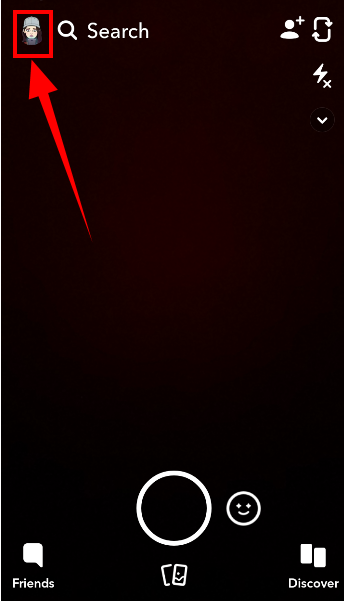
- It would show all your account information. Here, simply tap on the name option and reset your display name to whatever you want as your new Snapchat display name.
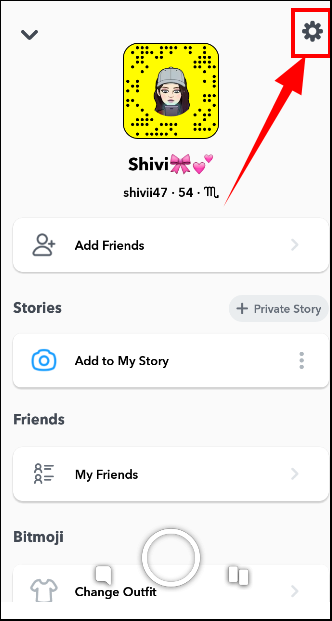
- That’s all you need to do in order to change your Snapchat display name.
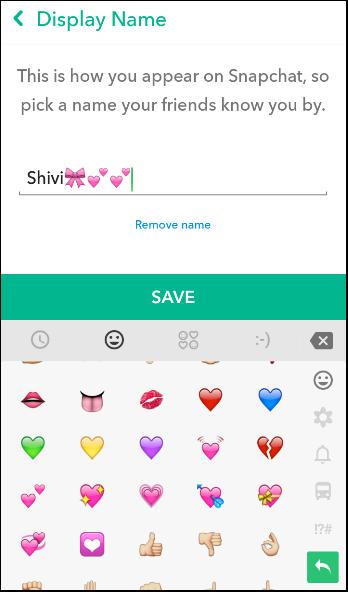
But if you are not satisfied with changing just your Snapchat display name and still want to change your Snapchat username then there is only one way to do so i.e. by creating a new Snapchat account. You would have to delete your old Snapchat account and create a new one. It will wipe out all your chatting, Snapchat trophies and every other data on your Snapchat account. If you are 100% sure to delete the old Snapchat account and create a new one with the desired username then you can go ahead otherwise simply change the display name of the current Snapchat account.
Steps To Change Your Instagram Username
Unlike Snpachat, Instagram lets you change your username very easily just like changing your display name. You can quickly change your Instagram Username. The Instagram username is used by people to search you on Instagram. But changing Instagram username will not affect any other things in your profile. All your Instagram posts and stories remain exactly where they are. All your followers will be there and every person you follow on Instagram will still be the same.
If you are very well-known on Instagram then it will be wise to change your Instagram username but you can also put your previous Instagram username in your bio so that people will know. So, here is the quick guide to change your Instagram username.
- First of all, go to the Instagram app on your smartphone.
- Now login to your Instagram account if not already logged in.
- After that, you have to tap on the profile picture icon as you can see in the below image.

- You will see a button with a name, Edit Profile, simply tap on it.
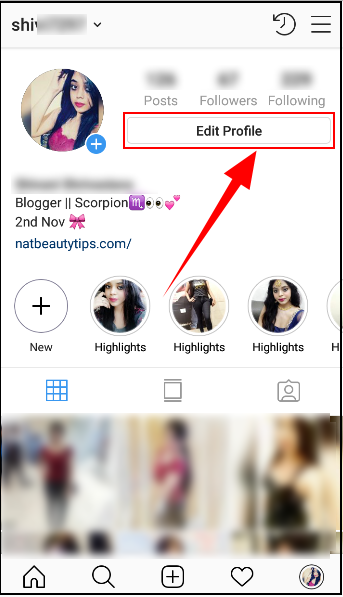
- You would see some of your Instagram account details there. Tap on the username option.
- Now, type the username you want to set as your new Instagram username. It will check if that particular username is available or taken. If available then you can proceed further otherwise simply select the username which is available.
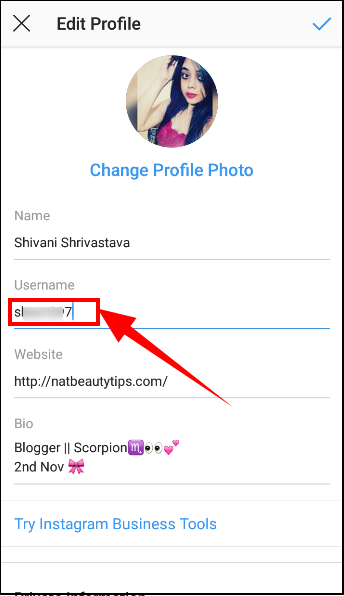
- After that, you only have to click the OK button and your username will be changed successfully.
So, this way you can change your Instagram username and the Snapchat username. Hope the article was helpful to you. Stay tuned!


No comments:
Post a Comment